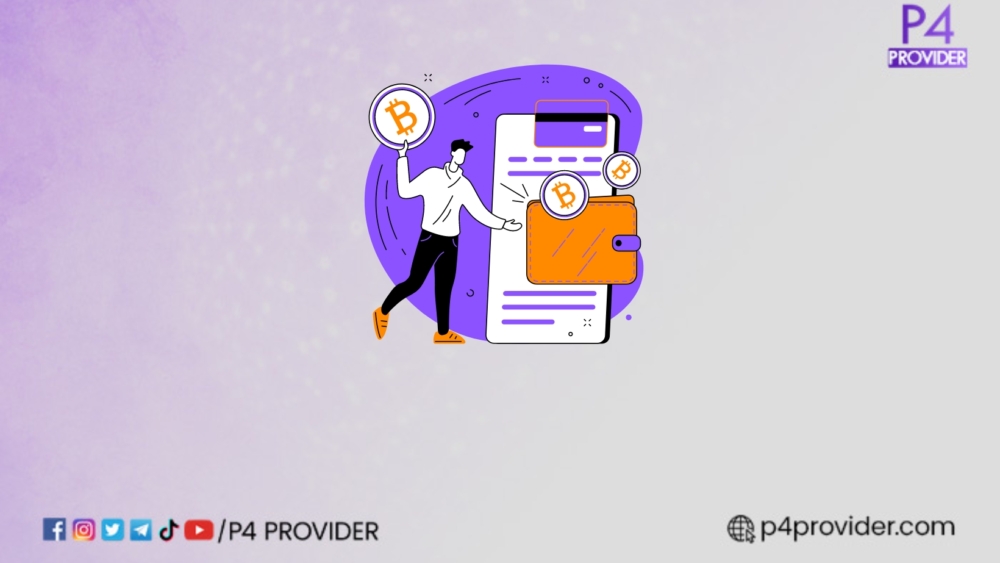In the ever-evolving world of cryptocurrencies, having a secure and reliable wallet is paramount to safeguarding your digital assets. Whether you are new to the crypto space or an experienced investor, this guide will walk you through the process of creating and securing your crypto wallet. We will explore three popular wallet options – MetaMask, Trust Wallet, and Ledger Nano X, each offering unique features to cater to your needs. So, let’s dive in and take control of your crypto journey!
Understanding the Importance of Wallets
Crypto Wallets 101: A cryptocurrency wallet is a digital tool that allows you to store, send, and receive your cryptocurrencies securely. It holds your private keys, which are essential for accessing your funds on the blockchain.
Hot vs. Cold Wallets: Crypto wallets can be categorized as hot or cold wallets. Hot wallets are connected to the internet and are convenient for frequent transactions, while cold wallets are offline and provide enhanced security for long-term storage.
Creating Your Wallets
MetaMask – The Browser Extension Wallet:
Step 1: Install MetaMask: Add the MetaMask extension to your preferred web browser (e.g., Chrome, Firefox).
Step 2: Set Up Your Account: Create a new account with a secure password. MetaMask will then generate a unique seed phrase (usually 12 or 24 words) for wallet recovery.
Step 3: Backup Your Seed Phrase: Write down the seed phrase on paper and store it in a safe and private location. Never share it with anyone!
Step 4: Verify Your Seed Phrase: MetaMask will ask you to verify your seed phrase to ensure it has been recorded accurately. Follow the prompts to complete the setup.
Trust Wallet – The Mobile Wallet:
Step 1: Download Trust Wallet: Install the Trust Wallet app from your device’s app store (available on both iOS and Android).
Step 2: Create a New Wallet: Launch the app and choose the option to create a new wallet.
Step 3: Record the Seed Phrase: Trust Wallet will present you with a seed phrase (usually 12 or 24 words). Write it down on paper and keep it safe.
Step 4: Confirm Seed Phrase: Verify the seed phrase in the correct order to ensure its accuracy.
Step 5: Set Up a PIN: Create a secure PIN for quick access to your Trust Wallet.
Ledger Nano X – The Hardware Wallet:
Step 1: Purchase Ledger Nano X: Get your Ledger Nano X from an official source or authorized reseller.
Step 2: Initialize Your Device: Follow the provided instructions to set up your Ledger Nano X. It will generate a unique seed phrase during the setup.
Step 3: Secure Your Seed Phrase: Write down the seed phrase on the Ledger’s recovery sheet and store it in multiple safe locations.
Step 4: PIN and Recovery: Set a PIN code for your Ledger Nano X and confirm the seed phrase for recovery verification.
Best Practices for Wallet Security
- Keep Your Seed Phrase Safe: Never share your seed phrase with anyone, and store it offline in a secure location.
- Use Strong Passwords and PINs: Choose strong and unique passwords/PINs to prevent unauthorized access.
- Enable Two-Factor Authentication: Whenever possible, enable two-factor authentication for an extra layer of security.
- Stay Updated: Regularly update your wallet software and devices to benefit from the latest security improvements.
Disclaimer:
Creating and securing your crypto wallet is an essential step in your cryptocurrency journey. Whether you opt for MetaMask, Trust Wallet, or Ledger Nano X, each offers unique features to cater to your needs. Remember to always keep your seed phrase safe and never disclose it to anyone. By following best practices and staying vigilant, you can confidently manage and protect your digital assets in the exciting world of cryptocurrencies. Happy wallet creation and safe investing!